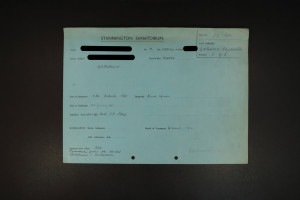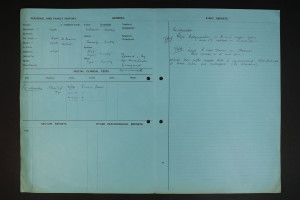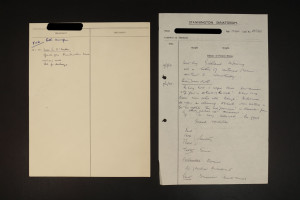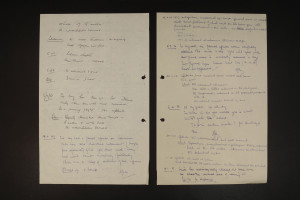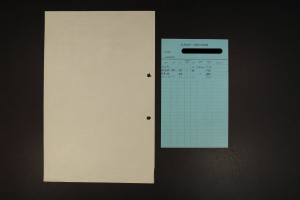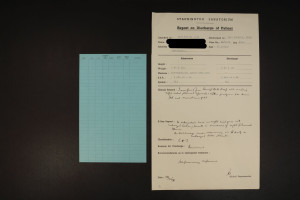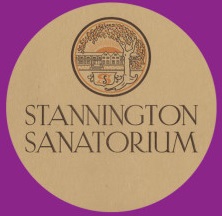As the Stannington Sanatorium Digitisation Assistant I am responsible for digitising over 4,000 patient case files and their contents, redacting personal identifiable information from these and uploading digital copies of the core documents to our publicly accessible, searchable, online catalogue. Before I can do this, my colleague, the Project Assistant has already sorted the forms, charts and various other items contained in each file into core and non-core documents and repackaged them in acid free folders for long term preservation. You can read more about this here.
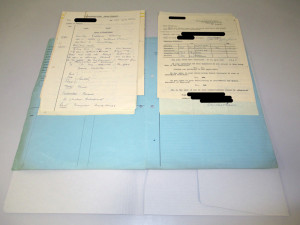
Before being digitised the pages in each file are checked to make sure they are in the correct order and any dog eared corners or folds are straightened out. The pages in the folder are then photographed on both the front and reverse sides to make sure that all the information in each folder is captured. The number of images captured varies from file to file and can be from just a few up to around fifty. Most files have around 10 to 15 pages, but the largest digitised to date contains over 140 pages!
We digitise the files using a high specification digital SLR camera connected to a computer. This allows us to take high resolution photographs of each page and is much quicker than digitising each page separately on a flatbed scanner. Using a flatbed would be the normal approach however the time constraints on the project mean we are digitising over 1,500 pages every week so this approach isn’t feasible.

The images are then processed and saved to nationally recognised standards set by The National Archives. Each file is saved in Tiff and Jpeg formats. The Tiff format creates files of a large size, but ensures that all the original information from the photograph is retained. Because of this and the sensitive nature of information in the un-redacted files they are stored on DVD in the Northumberland Archives strong rooms for security and long term preservation. The smaller Jpeg format allows us to keep these digital files on our own servers and readily accessible to staff and researchers if required.
The core documents from each folder (cover, case notes, x-ray card and discharge report) then have any information which could identify patients or is considered sensitive removed. This process involves using photo editing software on a computer, and reading each page to check for information such as names, addresses and dates of birth, and redacting it. This is a time consuming process not made easier by having to read a lot of hand written doctors’ notes!
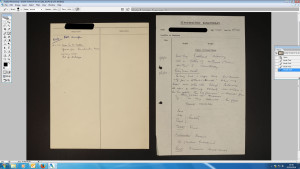
The final stage of the process is to upload the images to the relevant records on our online catalogue. Once this has been done a selection of pages from each file are publicly viewable along with each file’s catalogue entry and the digitisation process is complete. Currently over 18,000 pages have been digitised from over 1,400 patient files. Over 6,000 core documents are already viewable online via our catalogue in addition to a large number of radiographs and early patient files which were digitised during the first phase of the project.
A typical set of core documents from the file of a patient suffering from tuberculosis admitted to Stannington Sanatorium in the early 1950s can be seen below.